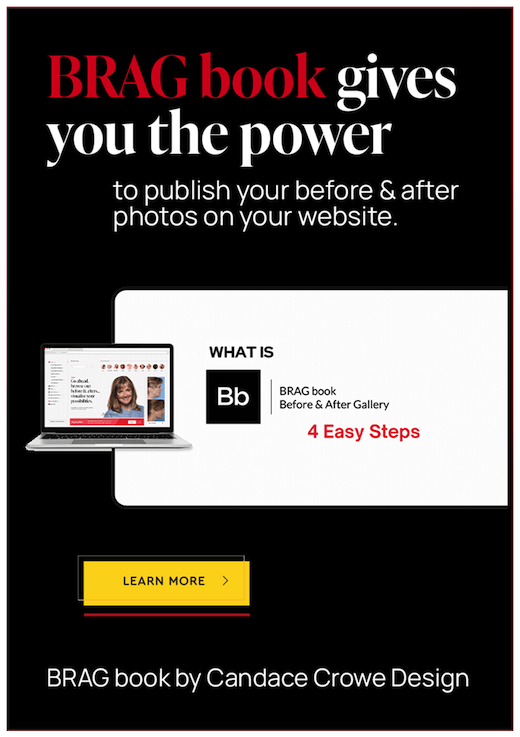BRAG book users can now black out tattoos, cover up jewelry with blue, or simply blur any part of the image with our improved censor tool. Like all our feature updates, this came as a request from our clients. Depending on feedback, we may add in a color picker so you can further customize your censor bars. For now, the blur or “pixelate” option offers the best experience for the end-user while ensuring the privacy of the photo subject. The blocks of color can be distracting, taking the attention off the work. The blur muddies the image up just enough to hide details without grabbing the eye’s attention.
We’ve also improved the censor tool controls with a pixel count. Now you can create consistently sized censor bars. The pixel count also works for the crop tool allowing for precise freehand crops. We think our ratio-based crop tools are the easiest and best way of ensuring consistent sizes, but with the pixel count, you should feel confident in making custom freehand crops that focus the viewer’s attention.
Are there any features you’d love to see in a before and after photo management tool? Let us know in the comments!