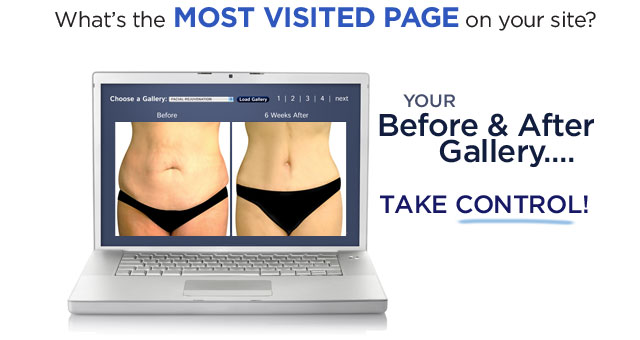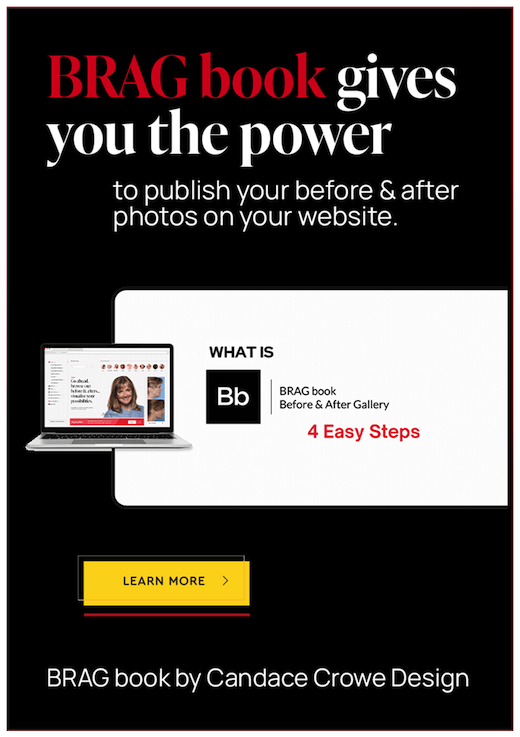The most visited pages of your website are your Before & After Photos. To maximize your patient leads and SEO benefit, you must create standardized processes for taking, storing and displaying before and after photos.
How to Take Before & After Photos Systematically
Your system will be unique to your practice, but some things to consider when developing your system are:
- Centering the patient in the frame.
- Placing an x on the floor where the patient should stand.
- Having the camera on a tripod that doesn’t get moved.
- Having taped lines marked off on the floor for the different angles.
- Making sure the lighting is good.
- Taking a look at the before photo for reference when taking the after photo.
- Using a consistent file naming structure when saving photos.
- Making sure your release is up to date and includes the newest marketing channels (social media) and that it gets signed.
Display Before & After Photos and SEO
We are often asked “How many cases should I show?” “How much information should we provide?” and “How many sets or views per case?”
 Our answer: Before & After Galleries are the most popular section of your website.
Our answer: Before & After Galleries are the most popular section of your website.
• Including more cases will help meet demand and may increase time on page, an important metric.
• The more content and information you provide about each case, the more likely the page and your site will be found in a search.
• You should provide at least five views. It’s a better reflection of the quality of your work and professionalism than just one set which we call “the minimum.”
An example of the order for uploading Before & After photos:
• Front Facing (FF)
• Left Oblique (LO)
• Left Lateral (LL)
• Right Oblique (RO)
• Right Lateral (RL)
Simplify File Naming for Easy Storage and Retrieval
Developing a standardized file naming for Before & After photos can save you time when uploading them to your gallery or working with vendors. It will also help you upload the photos in a consistent order. Standardized file naming allows you to quickly search your storage for specific patients or procedures.
 Here is a typical naming structure:
Here is a typical naming structure:
• An internal ID # that does not contain information like patient name, SSN, insurance number, etc.
• Mark it ‘before’ or ‘after’
• Mark the procedure
• Mark the angle of patient in photo (abbreviation suggested)
Example: 12345-before-tummy-tuck-ff.jpg
Need help With Your Before & After Photos?
We’ve helped several of our clients with developing a system for managing their Before & After photos. The benefits can’t be overstated. Before & After photos showcase your expertise and can really be the difference in whether a consult books surgery with you.
Contact us if you’d like help developing a system. We also offer a robust Before & After gallery called BRAG book where you upload photos to your website, Facebook page, mobile website and consultation aids like REVENEZ and TouchMD, all from one location.