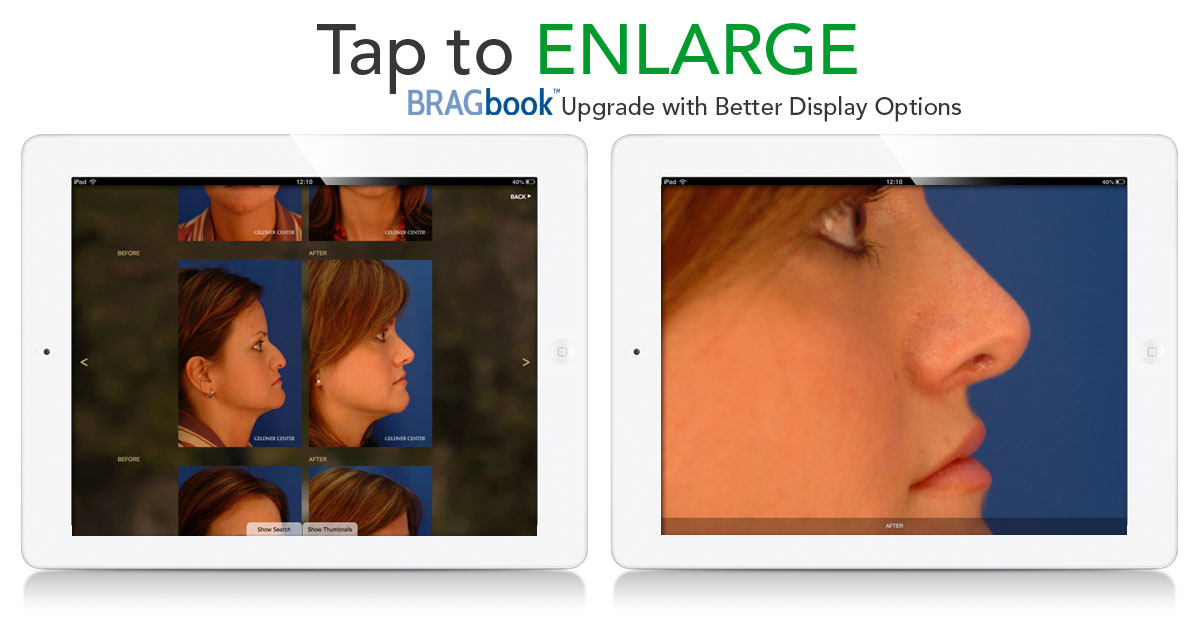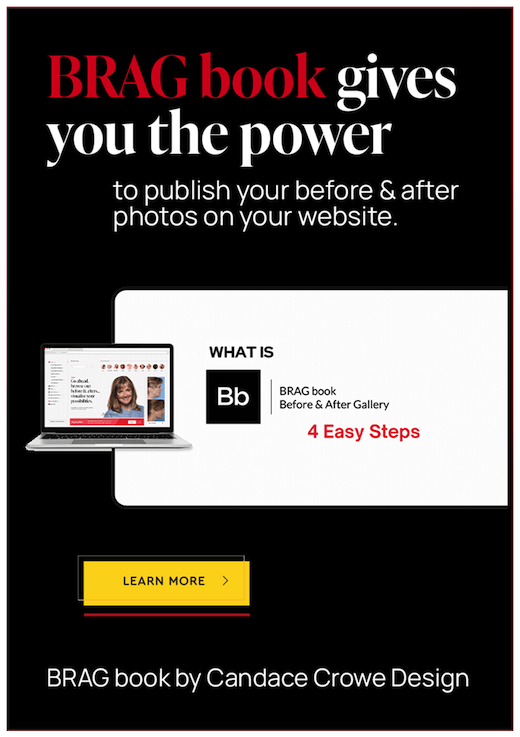Tap to Enlarge for Before and Afters
BRAGbook now more powerful with tap to enlarge controls in the tablet gallery. Want to show your patients the fine details of skin texture or what blepharoplasty scars look like? Simply tap the image and enlarge! Depending on the size of the original image, you can get a closer look with intuitive pinch-to-zoom gestures. Looking at the enlarged after image, but want to take a quick look at the before? Simply swipe.
If you use REVENEZ, our consultation and education tool, your gallery is powered by BRAG book and you can tap to enlarge your images now as well.
BRAGbook is dedicated to being the best before and after photo management and display software. What’s a feature you’ve always wanted to see in a Before and After Gallery? Leave your suggestion in the comments!